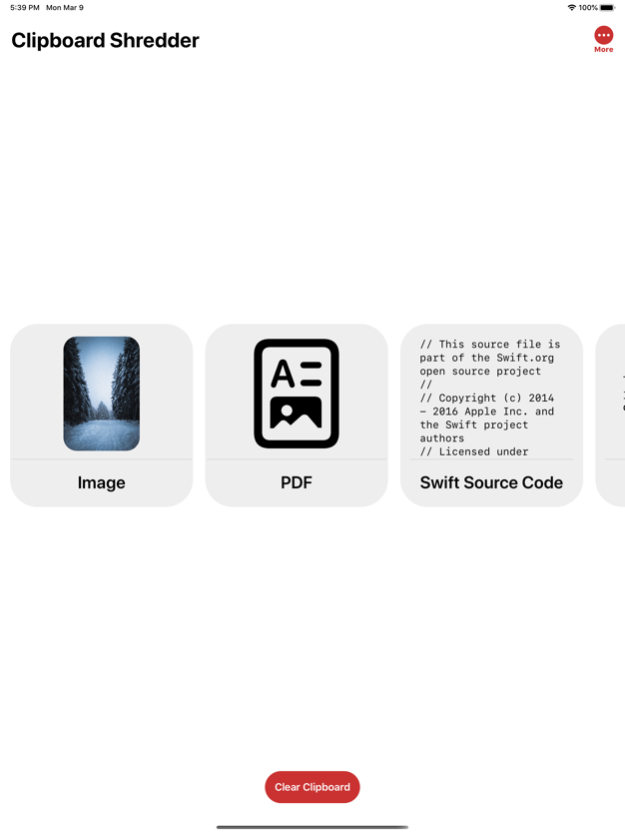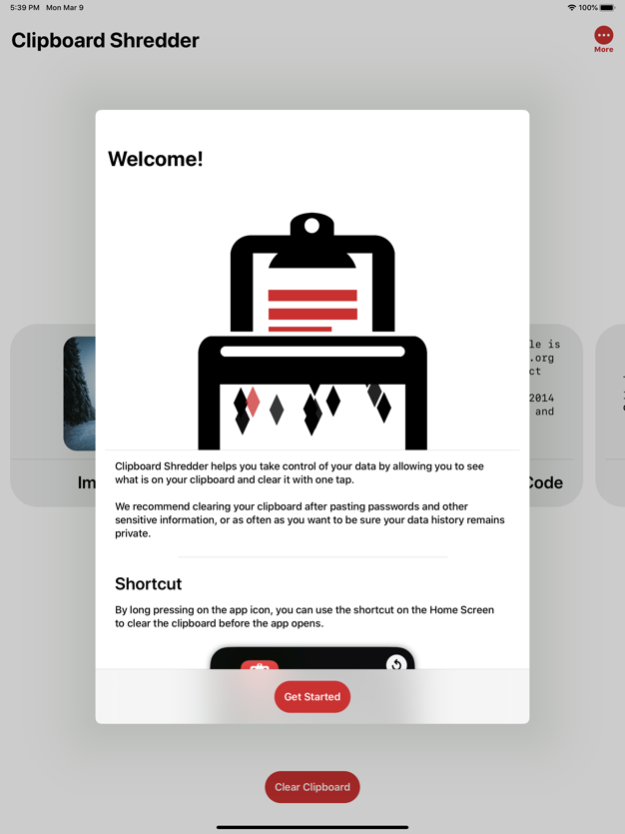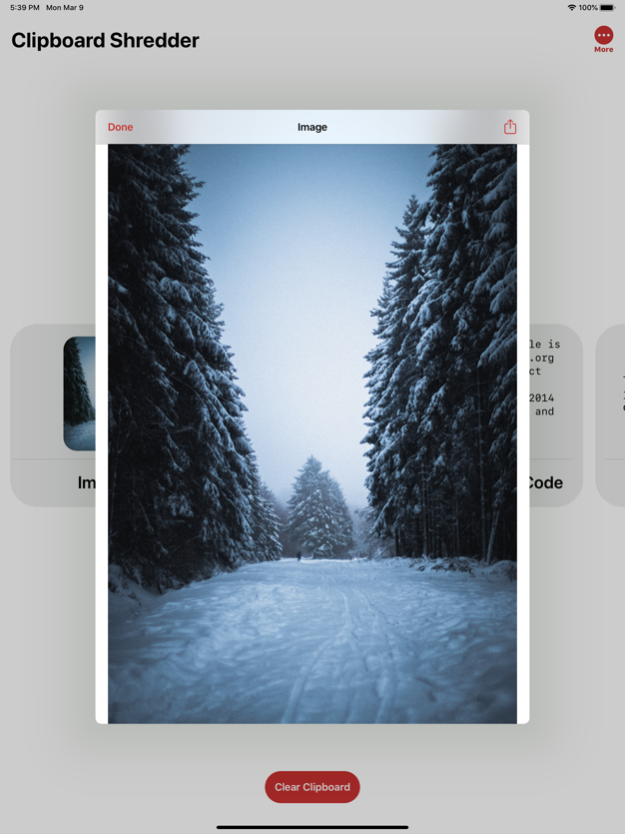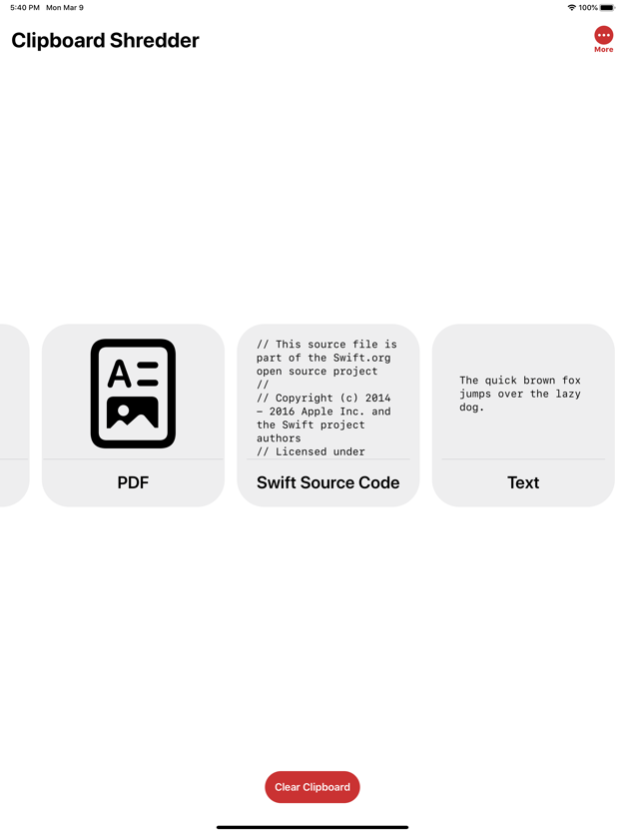Clipboard Shredder 1.2.1
Continue to app
Paid Version
Publisher Description
The clipboard is a triumph of computer engineering, facilitating the cutting, copying, and pasting of data since 1973.
But what happens to that data afterward?
Copied data remains on the clipboard until it is replaced or expires, where it can be read by the apps on your devices.
This built-in access allows applications to provide helpful features, but can also allow accidental disclosure of passwords or collection of data for marketing and tracking.
Clipboard Shredder provides an elegant way to view and erase your clipboard, without the complexity of a clipboard manager.
Features Include:
• Siri support - Clear the clipboard with your voice.
• Shortcuts app integration.
• Widget and Application Quick Action to quickly start clearing.
• Simply designed, intuitive interface for effortless use.
• Preview the data in your clipboard before clearing it.
• Full Dark Mode support.
Oct 16, 2021
Version 1.2.1
• Minor updates for iOS 15.
About Clipboard Shredder
Clipboard Shredder is a paid app for iOS published in the System Maintenance list of apps, part of System Utilities.
The company that develops Clipboard Shredder is WebWolf Studios, LLC. The latest version released by its developer is 1.2.1.
To install Clipboard Shredder on your iOS device, just click the green Continue To App button above to start the installation process. The app is listed on our website since 2021-10-16 and was downloaded 5 times. We have already checked if the download link is safe, however for your own protection we recommend that you scan the downloaded app with your antivirus. Your antivirus may detect the Clipboard Shredder as malware if the download link is broken.
How to install Clipboard Shredder on your iOS device:
- Click on the Continue To App button on our website. This will redirect you to the App Store.
- Once the Clipboard Shredder is shown in the iTunes listing of your iOS device, you can start its download and installation. Tap on the GET button to the right of the app to start downloading it.
- If you are not logged-in the iOS appstore app, you'll be prompted for your your Apple ID and/or password.
- After Clipboard Shredder is downloaded, you'll see an INSTALL button to the right. Tap on it to start the actual installation of the iOS app.
- Once installation is finished you can tap on the OPEN button to start it. Its icon will also be added to your device home screen.